Membership Cancellation/ Pause Guide
Follow These Steps to Complete Your Cancellation or Pause:
- Visit: Please visit cancel.fit19.com
- Enter Your Information: Fill in your personal details associated with your membership agreement to locate your account.
- Finalize Your Cancellation: Ensure your account is current, confirm cancellation, and enjoy 30 additional days of access to the gym.
Thank you for being a part of our community!
Begin Cancellation/ Pause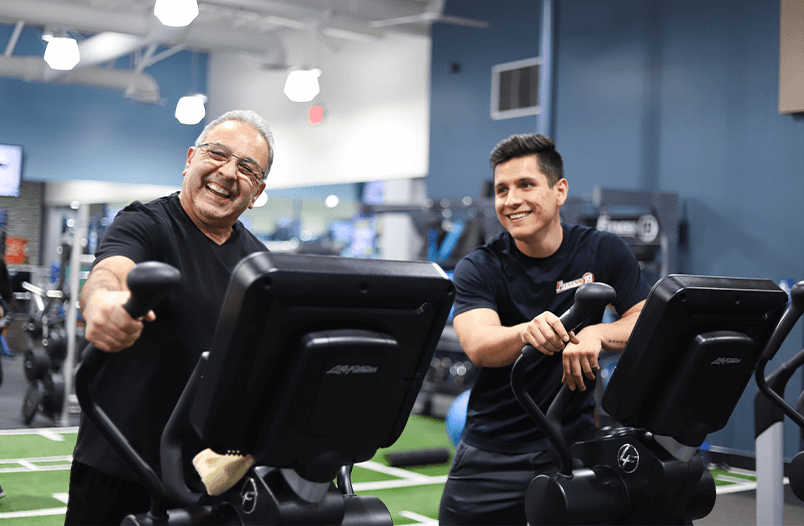
Which Fitness 19 Locations does this FAQ pertain to?
Fitness 19 is a network of independently owned and operated gyms. This FAQ only represents actions for Fitness 19 locations represented on this website. For a complete list of locations represented by this website please see our location finder.
If you do not see your location listed on this website, please reach out directly to your Fitness 19 location for billing, opening and other information as they are not part of our ownership group.